The altair Package
Reference
Installation
pip install altair
pip install vega_datasets # only if you're trying to use one of their provided datasetsUsage
# adapted from: https://altair-viz.github.io/user_guide/display_frontends.html#working-in-non-notebook-environments
import altair
from vega_datasets import data # load a simple dataset as a pandas DataFrame
cars = data.cars() # for example, using a built-in dataset, but you can provide your own
chart = altair.Chart(cars).mark_point().encode(
x='Horsepower',
y='Miles_per_Gallon',
color='Origin',
).interactive()
chart.serve()
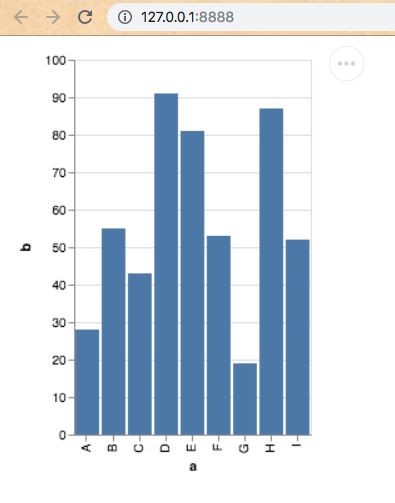
Last updated